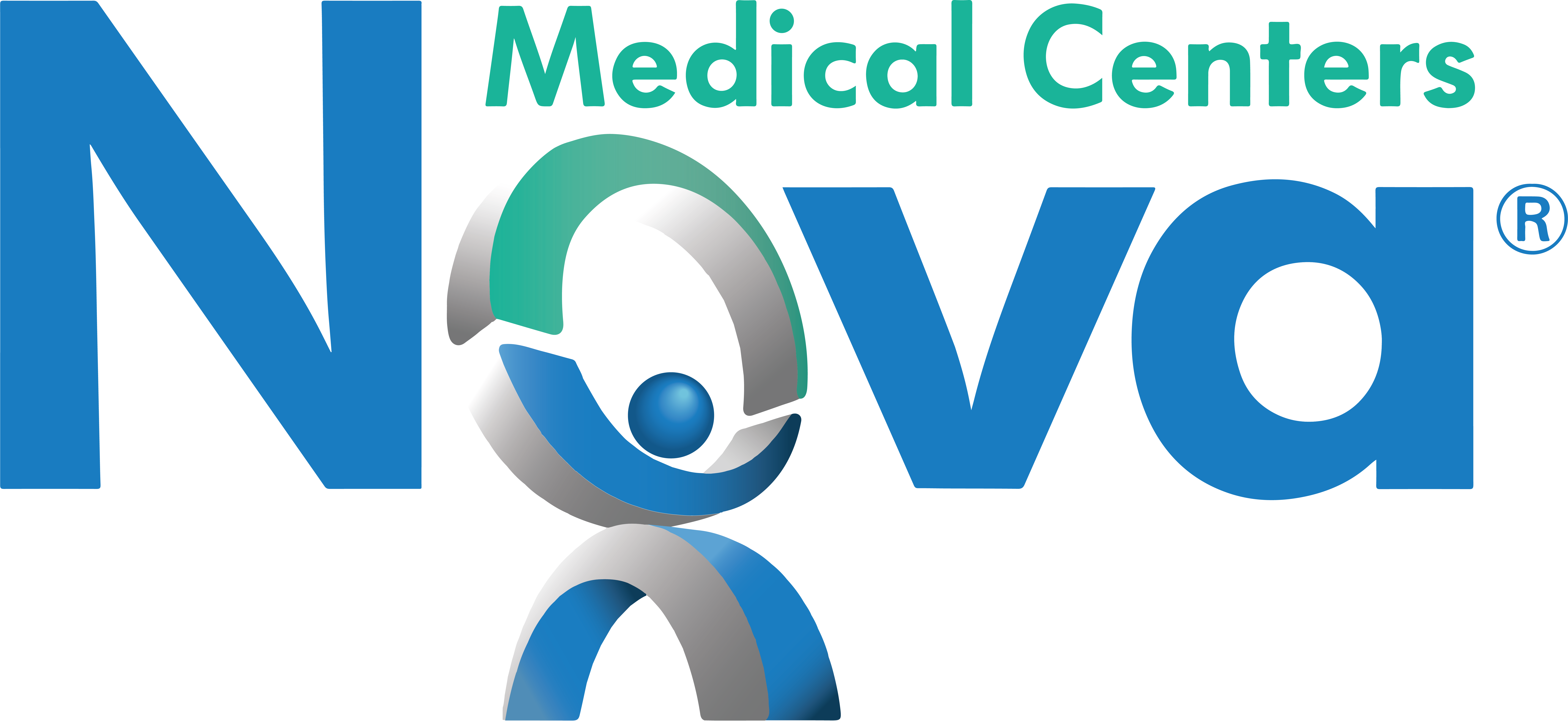Malware Protection or anti-virus protection is a must for all computer systems on the Nova network. If you do not have virus protection on your computer, it is almost a guarantee that your computer will get a virus.
Computer virus’ lurk on websites and in emails and can appear like legitimate links, files or programs you would feel safe opening. However, if you download or open a virus you can lose some or all of the important data on your computer without warning. For that reason, we provide the following guidelines to help you be safe when using your computer.
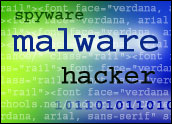
Rule 1:
Be very careful with programs and Word/Excel documents received from global access networks. Before executing a file or opening a document/spreadsheet/database, be sure to check them for viruses. Use Nova IT approved anti-virus programs to check files received via email and the Internet.
Emails can sometimes look like they are coming from someone you know, but hackers can imitate any email address. This is called “Phishing.” You must be cautious when opening any emails. If you receive an attachment that is out of the norm of your job, verify with the sender that they sent you information before you open an email attachment. Please do not forward suspicious looking emails; if it is a virus, you just passed a virus along.
Rule 2:
To lower the risk of infecting files on the server, network administrators have to make extensive use of standard network security features, which include:
- user access restrictions;
- setting “read-only” or even “execute only” attributes
- Use customized anti-virus programs
- Run regular anti-virus scans on servers
Employees should not attempt to over-ride these precautions
Rule 3:
Make sure that any software that is installed on your computer is authorized by the Nova IT department. This will lower the risk of a virus infection considerably. Also, use only well-established sources for software and other files to limit any potential virus infection.

Rule 4:
Do not open unchecked executable files including those received via the Nova computer network. Use only those programs received from reliable sources. Before running the programs be sure to check them using a Nova IT approved anti-virus program.
If you notice your system moving slowly or uncharacteristic system errors, your system may be infected by a virus. Report it to IT immediately
Rule 5:
Back-up personal working files periodically; the expenses associated with backing up your files are much lower than the expense of having to re-create these files in case of a virus attack or a computer malfunction.