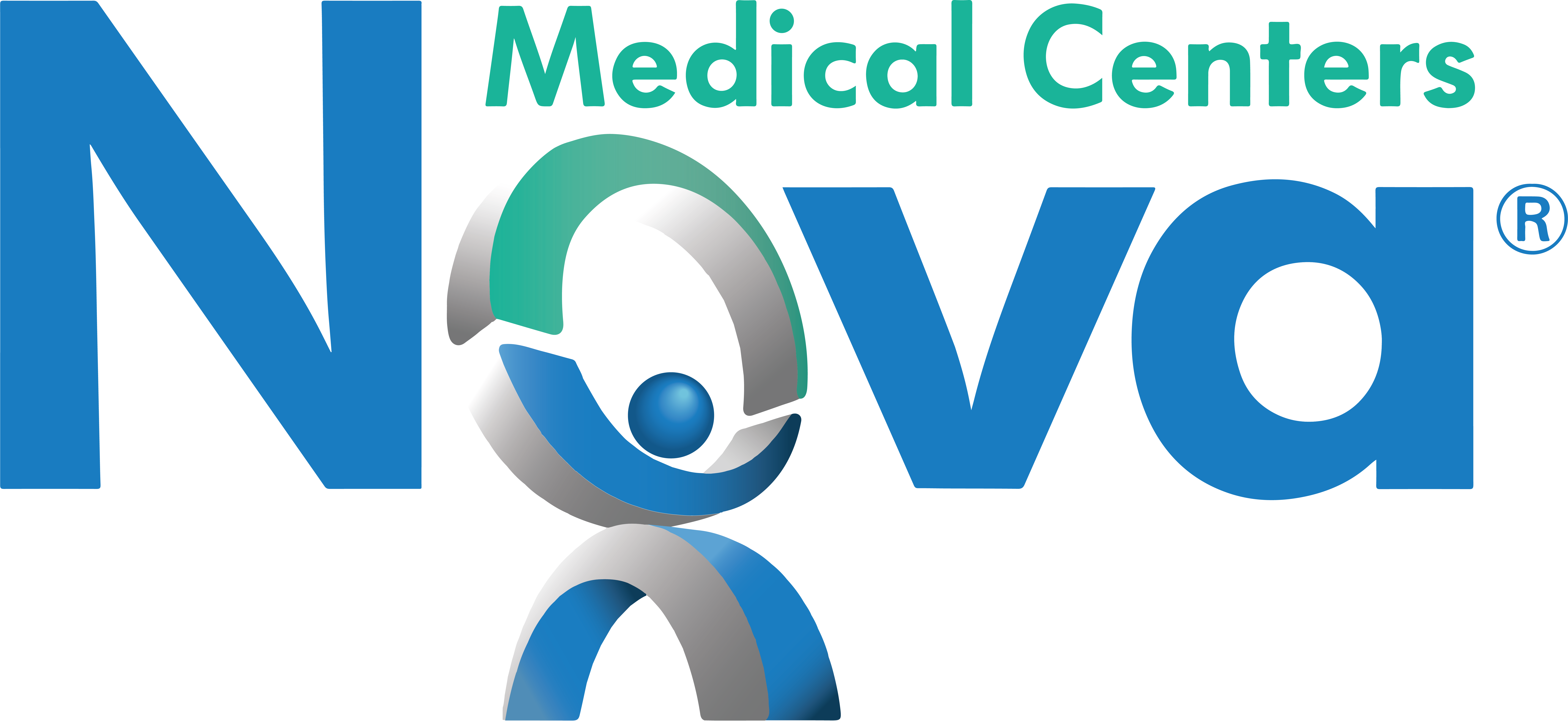Are you pulling, pushing, lifting, reaching, stacking, assembling, transferring, and more—all in a day’s work? Does your job require repetitive motions or long bouts of work without adequate breaks for resting and stretching? You might be feeling any number of everyday aches and pains or even developing musculoskeletal disorders that can keep you sidelined and unproductive for weeks at a time. But here’s the good news: employing these best practices in industrial workplace ergonomics can help you improve the fit between your body and your tasks.
Workstation
Whether you’re on a line or at a desk, you can experience soreness in your wrists, hands, neck, knees shoulders, lower back, and legs if your workstation isn’t optimized for your specific work process. Assuming your operator techniques are best-in-practice, these guidelines for setting up your work area can help you feel your best:
Work Surface—rotating or tilting work surfaces can keep your task components in front of you and tools within arms-reach. If you’re dealing with large objects or a particularly large workspace, roller carts that are accessible through your work surface can help you position items so you don’t have to bend or twist.
Working Height—it’s critical you’re able to adjust the height of your work surface, chair, footrest, and equipment so you maintain a healthy posture and an efficient workflow. Rules of thumb for working height:
- Fine work such as inspecting small parts: 6” above elbow height
- Precision work such as mechanical assembly: 4” above elbow height
- Writing or light assembly: same height as elbow
- Coarse or medium work such as packaging: 4” below elbow
- If necessary, use a fixture to adjust the height of the work piece
Vibrating Surfaces—if you sit, stand, or lay on a vibrating surface or have to use vibrating tools for a large part of your day, you can suffer from health problems like blurred vision, headaches, upset stomach, and a decrease in manual coordination. Try to keep your power tools balanced and lubricated and use handle coatings that suppress vibrations.
Lighting—in a manufacturing setting, optimal lighting is imperative to visual comfort. Plus, assembly and inspection tasks depend on you seeing your materials. If you’re working on a computer monitor, adjust its brightness and contrast controls and avoid glare by positioning your monitor away from direct light. For manual precision work, task lights can help you stay comfortable.
Leg clearance—sitting or standing, you should have sufficient legroom that allows enough space for posture changes, light stretching, and room for your toes.
Posture
Awkward positions and overexertion can to pain and even chronic conditions like tendonitis. A neutral posture means a straight neck, straight back with the curves naturally supported, shoulders straight down, elbows at a right angle and wrists straight. Here are some tips to maintain it:
Neck—to keep your neck from bending forward more than 20 degrees, use a chair with forward tilt or a magnifying system.
Shoulders—your upper arm should be relaxed, about parallel to the spine and your elbows close to the body. If your shoulders tend to rise, try a sit/stand workstation and avoid center drawers and undersurface keyboard trays.
Elbow—your elbow posture might depend on your task, but anywhere from 90º to 180º is considered neutral. Don’t raise or extend for heavy tools, and simply adjust your chair or work surface to bring your elbows into the comfort zone.
Wrists and forearms—don’t bend or twist, especially when using tools! You can angle parts and use fixtures so wrists stay neutral.
Hands and Fingers—keep your hands warm to promote circulation. Fingers should curve toward the palm, and use your whole hand—all four fingers—to grasp objects. Poorly designed tools and grips can put pressure on your soft tissues, so try to insulate sharp edges or vibration with gloves or padding. Typing? Try alternatives to mouse, like keyboard commands, to give hands a rest.
Legs—generally, the torso/ thigh angle should be 90-100º, and the thigh/ lower leg angle should be 90º. And don’t stand in the same position for a long time without moving or stretching.
Best Practices: Lifting and Carrying
- Reduce stress on your back by using the power zone between your knees and shoulders.
- Make sure your load is stable and that you’re able to lift it yourself. If you need to, work with another person or use a turntable, lift, or order picker to lighten the load.
- Wear appropriate shoes, gloves, and clothing for comfort and safety.
- Ensure a secure grip—use handles, pinch grips, carts, etc.—and apply tape or foam to help reduce the force of your grip and to spread the pressure more evenly over your hand.
- Keep the load close to your body.
- Don’t bend at the waist! Bend at hips and use your legs while pushing and lifting, and try not to twist or jerk.
- Don’t carry heavy objects for long periods. Whenever possible, use jacks, carts, dollies, etc.
- Finally, if you’re packing or shipping, secure large or heavy items on shipping crates or pallets and position items in a way that don’t require you to twist or extensively reach.
Take A Break!
Performing the same tasks repeatedly, or even sitting or standing in the same position for a long time, can be tiring. Your body needs time to rest, especially if your muscles are engaged. Make sure you take time to stretch as needed. If you can work some variety into your schedule—like alternating heavy and light tasks or sharing in a job rotation with another employee—you can reduce many of the stressors that cause an overuse of muscles.
Learn more!
For more workstation tips, apply best practices for computer workstation setup
National Safety Council’s Training Resources for Workplace Safety
California Department of Industrial Relations’ Ergonomic Guidelines for Manual Material Handling (PDF)
National Institutes of Health’s Division of Occupational Health and Safety Ergonomics at Work
Illuminating Engineering Society’s Lighting Education Resource Portal