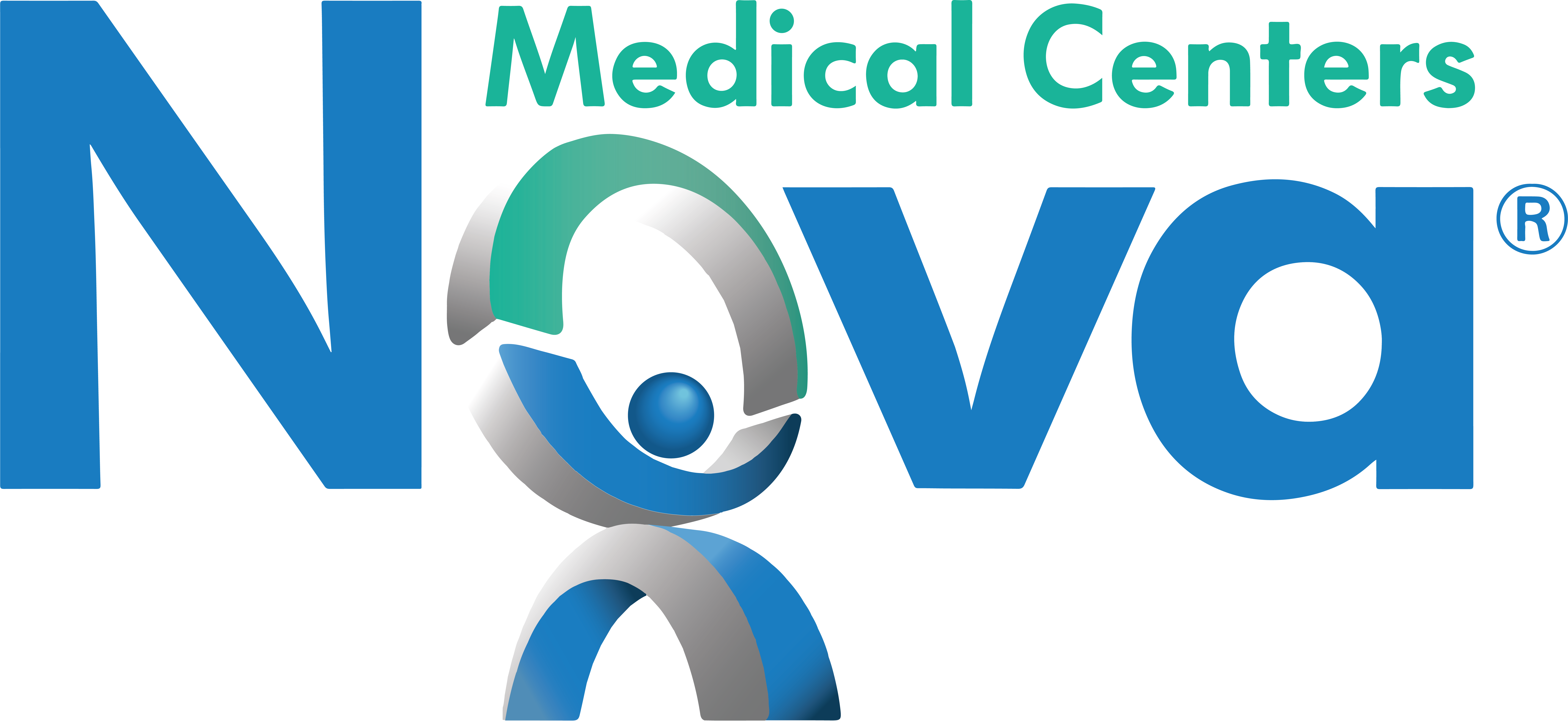At some point, you will have to use your email to communicate both internally and externally. When writing an email, always consider your audience and your intended purpose. Adjust your writing to the situation and who is going to be reading your email. Emails sent to work colleagues should be more formal than emails sent to family and close friends. When you are communicating via email, it’s important to make sure that your message is clear and concise. Here are the top ten tips when it comes to sending and replying to emails.
- Use the subject line. Your subject line must match the email. Let the receiver know what to expect. The average person receives 121 emails per day. An email with a relevant, specific subject is easier and more likely to be read.
- Proofread. Use uppercase and lowercase letters accordingly and check your spelling and punctuation. Using all uppercase letters may seem like you are shouting, which is considered rude. If you need to, use the asterisk or exclamation point to emphasize keywords. The emails you send are a reflection of you, so always read over your emails before sending them.
- Not all email addresses include someone’s name and their company, so it’s important to include a signature. Leave your first and last name and the company you are with.
- Do not automatically assume that the person who is reading your email knows who you are, so briefly introduce yourself. “Hi, my name is (First and Last name) and I’m with so and so company.” If need be, include contact information, such as a callback telephone number.
- Respond in a timely manner. Depending on the nature of the email, try to respond within 24 – 48 hours. If you are going to be out of the office, utilize the auto-reply
- Avoid sending one line emails. “Great.”; “Thanks.”; “Okay.” This can irritate the receiver, and will most likely result in your email being immediately deleted. These do not advance the conversation in any way and it also may not be an acceptable reply for some.
- Keep it clean. Sending emoticons in a professional business email can come off as unprofessional. Also, avoid using slang and shortcuts/abbreviations.
- Try to limit the amount of attachments to a maximum of two per email, and give a warning when you’re sending large attachments. Sending unannounced large attachments can fill up the receiver’s inbox. Ask “Would you mind if I sent you this attachment?”
- Beware of the “reply all” feature. Do not hit “reply all” unless every single person on the thread needs to know.
- Do not send emails when angry or upset. Ask yourself why you are sending the email in the first place. If it’s not an urgent matter, wait. Emotions are usually short-lived. If you wait it out, your anger will start to go away and you can rewrite the email in a calmer state.
Another thing to remember is that emails are not private. Some things are better discussed in person rather than digitally. If you really need to speak with someone about an urgent matter, see them in person, if possible.
Maintaining a professional image involves proper correspondence – your email behavior has the potential to damage your professional reputation. Following proper email, etiquette is essential in order to prevent miscommunication.
Written by Dami Falade